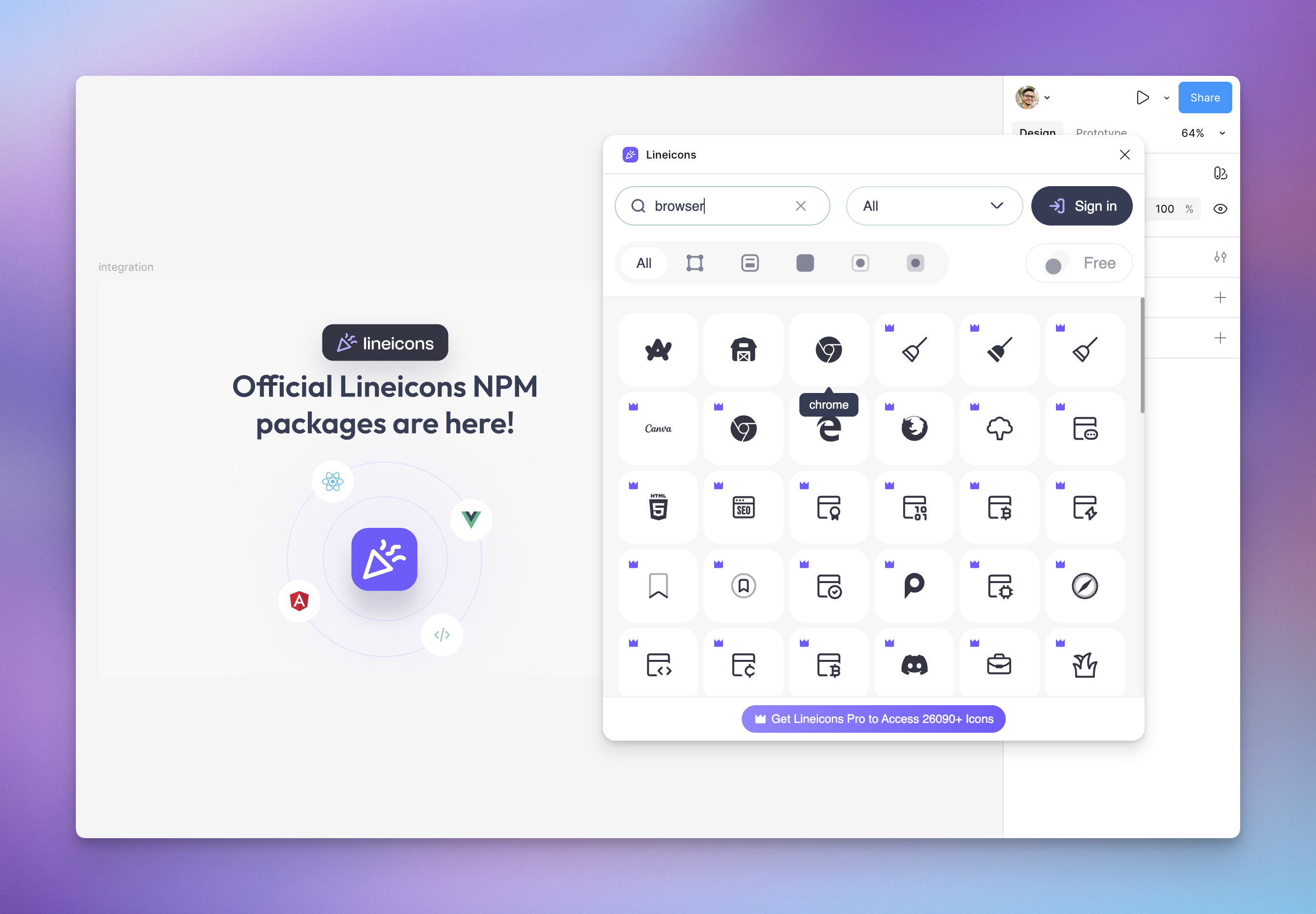Lineicons Figma — Official Lineicons Plugin for Figma
Browse, search, and insert Lineicons (Free & Pro) directly into your Figma projects with the official Lineicons plugin. Fast, simple, and built for designers.
How to Set Up the Figma Plugin
To use Lineicons in Figma, you’ll first need to install the official Lineicons plugin from the Figma Community.
1. Install the Plugin
Open Figma, click on the Resources menu, and select the Plugins tab.
Search for Lineicons, or visit the plugin page directly here: Lineicons Figma Plugin
Once on the plugin page, click “Open in...” to launch it inside Figma.

2. Run the Plugin
When the plugin window opens in Figma, click “Run” to install and start using it.
It’ll automatically load the latest version of Lineicons for quick access.
3. Explore and Use
The plugin interface is clean and easy to use. You can:
- Search for any icon by name
- Drag bring any icon to design
- Browse through categories
- Access Pro icons after logging into your Lineicons account
Simply click an icon to insert it directly into your Figma design.